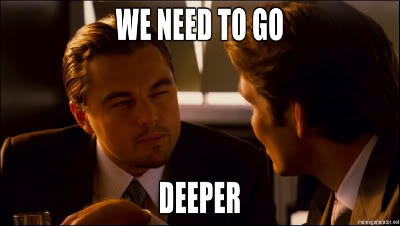25 KiB
25 KiB
| title |
|---|
| Web Programming and Streaming Data in Haskell |
Web Programming and Streaming Data in Haskell
- Michael Snoyman
- LambdaConf 2017
Overview
- How to get things done
- First hit Conduit, then hit Yesod
- Identify why you'd use these libraries
- Get you comfortable enough to use them
- More information after this talk:
- Please ask questions!
Prepare your machine
$ stack --resolver lts-8.12 --install-ghc
build classy-prelude-yesod
- Your hands should be warm pretty soon
- Make sure you're plugged in or have a great battery
What is streaming data?
- Process a sequence of values of the same type
- Produce a sequence of values of the same type
- Don't keep all the data in memory at once
- Perform some actions in-between
- Probably more common than you'd think
Alternatives
- Lazy lists: don't allow interleaved effects
- Lazy I/O: effects, exceptions pop up in unexpected places (evil!)
- Pipes: relies on higher layers (like pipes-parse) for things built-in with Conduit
- Streaming: makes some cases (like substreams) easier, other cases (multi-consumption) more difficult
Goal in this talk:
- Talk you out of using lazy I/O
- Explain when lazy lists aren't enough
- Feel free to explore other streaming libraries, but today is about Conduit
Common Examples
- Read data from/write data to a file
- Communicate over a socket
- Read data from a database
- Traverse a deep directory structure
- Implement a job queue
- Generate large HTTP response bodies
- Parsing
Common Non-Examples
- Highly optimized CPU pipeline
- Operations requiring no interleaved effects
- World peace
Hello World: Fold
#!/usr/bin/env stack
-- stack --resolver lts-8.12 script
import Conduit
main =
print $ runConduitPure
$ yieldMany [1..10]
.| sumC
- Pure operation
- Correct: this is a bad use case for Conduit :)
File Copy
#!/usr/bin/env stack
-- stack --resolver lts-8.12 script
import Conduit
main = do
-- Create a source file
writeFile "input.txt" "This is a test."
runConduitRes $ sourceFile "input.txt"
.| sinkFile "output.txt"
- Copies a file
- Exception safety built in (magic of
Res) - Common Conduit terms: source and sink
Data Transform
#!/usr/bin/env stack
-- stack --resolver lts-8.12 script
import Conduit
main =
print $ runConduitPure
$ yieldMany [1..10]
.| mapC (+ 1)
.| sinkList
- Again: you don't need Conduit for this
- Conduit most useful for pipelines
Terminology
runConduit $ foo .| bar .| baz
foo .| bar .| bazis a pipelinefoo,bar, andbazare components of the pipelinefoois upstream frombar,bazis downstream frombarfoocan yield downstream tobarbazcan await frombar/upstream- You run the pipeline to perform effects/get a result
Fusing
runConduit $ foo .| bar .| baz
- Connect two components
- Output from upstream is the input to downstream
- Creates a new component of the two pieces fused together
.|operator, orfusefunction
Streams
runConduit $ foo .| bar .| baz
foosends a stream of values tobar- The output from
foomust match the input tobar - Same thing with
barandbaz yieldto downstreamawaitfrom upstream
Results
runConduit $ foo .| bar .| baz
- Single result value from a component
- When we fuse, throw away upstream result value
- Or use
fuseUpstreamorfuseBoth
- Or use
- Example:
sumC - When we run the pipeline, this is the value that comes out
Pipeline
runConduit $ foo .| bar .| baz
- A complete pipeline does not have any meaningful input or output
- Input: unit value
() - Output:
Void - Why the difference? Let's talk over beers...
- Quiz:
- What's the input of
foo? - What's the output of
baz?
- What's the input of
Conduit Execution
- Start at downstream
- Keep processing until it
awaits - Pass control to next upstream component
- If upstream
awaits, keep going up the chain - When we
yield, pass control back downstream - Downstream will always get control back
- Upstream: not so much
Types
runConduit $ foo .| bar .| baz
newtype ConduitM (i :: *) (o :: *) (m :: * -> *) (r :: *)
foo :: ConduitM () a m ()
bar :: ConduitM a b m ()
baz :: ConduitM b Void m r
foo .| bar :: ConduitM () b m ()
bar .| baz :: ConduitM b Void m r
foo .| bar .| baz :: ConduitM () Void m r
runConduit $ foo .| bar .| baz :: m r
Example types
NOTE: In all cases, requires Monad m
mapC :: (i -> o) -> ConduitM i o m ()
foldlC :: (r -> i -> r) -> r -> ConduitM i o m r
mapM_C :: (i -> m ()) -> ConduitM i o m ()
repeatC :: o -> ConduitM i o m ()
takeWhileC :: (i -> Bool) -> ConduitM i i m ()
decodeUtf8C :: MonadThrow m => Conduit ByteString m Text
Congratulations!
- You now know all core concepts of Conduit
- Have a good day
Just Kidding
Understanding Effects
#!/usr/bin/env stack
-- stack --resolver lts-8.12 script
import Conduit
loudYield :: forall i. Int -> ConduitM i Int IO ()
loudYield x = do
liftIO $ putStrLn $ "yielding: " ++ show x
yield x
loudSinkNull :: forall o. ConduitM Int o IO ()
loudSinkNull =
mapM_C $ \x -> putStrLn $ "awaited: " ++ show x
main =
runConduit $ mapM_ loudYield [1..3]
.| loudSinkNull
Output
yielding: 1
received: 1
yielding: 2
received: 2
yielding: 3
received: 3
Notice how control bounces back and forth between components.
Explicit await
loudSinkNull =
loop
where
loop = do
liftIO $ putStrLn "calling await"
mx <- await
case mx of
Nothing -> liftIO $ putStrLn "all done!"
Just x -> do
liftIO $ putStrLn $ "received: " ++ show x
loop
calling await
yielding: 1
received: 1
calling await
yielding: 2
...
calling await
all done!
No await
#!/usr/bin/env stack
-- stack --resolver lts-8.12 script
import Conduit
source = liftIO $ putStrLn "Entered the source"
sink = liftIO $ putStrLn "Entered the sink"
main = runConduit $ source .| sink
Entered the sink
Never entered the source!
Guess the output
#!/usr/bin/env stack
-- stack --resolver lts-8.12 script
import Conduit
source = do
liftIO $ putStrLn "Source 1"
yield ()
liftIO $ putStrLn "Source 2"
sink = do
liftIO $ putStrLn "Sink 1"
_ <- await
liftIO $ putStrLn "Sink 2"
main = runConduit $ source .| sink
Using undefined
#!/usr/bin/env stack
-- stack --resolver lts-8.12 script
import Conduit
main = runConduit $ undefined .| return ()
#!/usr/bin/env stack
-- stack --resolver lts-8.12 script
import Conduit
main = runConduit $ return () .| undefined .| return ()
#!/usr/bin/env stack
-- stack --resolver lts-8.12 script
import Conduit
main = runConduit $ return () .| undefined
Finalizers
Upstream can't regain control, so...
#!/usr/bin/env stack
-- stack --resolver lts-8.12 script
import Conduit
source = do
liftIO $ putStrLn "acquire some resource"
mapM_ (\x -> yieldOr x
(putStrLn $ "cleaning up after: " ++ show x)
) [1..10]
main = runConduit $ source .| takeC 2 .| printC
acquire some resource
1
2
cleaning up after: 2
Exceptions
#!/usr/bin/env stack
-- stack --resolver lts-8.12 script
import Conduit
source = do
liftIO $ putStrLn "acquire some resource"
mapM_ (\x -> yieldOr x
(putStrLn $ "cleaning up after: " ++ show x)
) [1..10]
main = runConduit $ source .| takeC 2 .| (printC >> undefined)
ResourceT
#!/usr/bin/env stack
-- stack --resolver lts-8.12 script
import Conduit
source = bracketP
(putStrLn "acquire some resource")
(\() -> putStrLn "cleaning up")
(\() -> mapM_ yield [1..10])
main = runConduitRes
$ source .| takeC 2 .| (printC >> undefined)
More on ResourceT
- Allows us to register cleanup events
- Occur even if exceptions are thrown
- Works around limitations of coroutine/CPS
- Simple cases can be replaced with bracket-pattern
- Some more complicated cases require something like
ResourceT- E.g., deep directory traversal
Average (bad)
#!/usr/bin/env stack
-- stack --resolver lts-8.12 script
import Conduit
main = print
$ runConduitPure
$ yieldMany [1..10 :: Double]
.| ((/)
<$> sumC
<*> (fromIntegral <$> lengthC))
Average (good)
#!/usr/bin/env stack
-- stack --resolver lts-8.12 script
import Conduit
main = print
$ runConduitPure
$ yieldMany [1..10 :: Double]
.| getZipSink ((/)
<$> ZipSink sumC
<*> ZipSink (fromIntegral <$> lengthC))
Nice perk: Conduit forced us to avoid a common space leak in the list version!
Takeaways
ApplicativeandMonadcomposition sequentially consumes upstream- They also sequentially produce downstream
ZipSinkallows them to consume in parallel
Folds
#!/usr/bin/env stack
-- stack --resolver lts-8.12 script
import Conduit
main = print
$ runConduitPure
$ yieldMany [1..10]
.| foldlC (flip (:)) []
Monadic folds
#!/usr/bin/env stack
-- stack --resolver lts-8.12 script
import Conduit
main = runConduit
$ yieldMany [1..10]
.| (foldMC f 0 >>= liftIO . print)
where
f total x = do
putStrLn $ "Received: " ++ show x
return $ total + x
Chunked data
What's wrong with this picture?
sinkHistogram
:: Monad m
=> ConduitM Word8 o m (HM.HashMap Word8 Int)
sinkHistogram =
foldlC go HM.empty
where
go m w = HM.insertWith (+) w 1 m
- Conduit does introduce an overhead
- An extra
await/yieldper byte is heavy
Much better
sinkHistogram
:: Monad m
=> ConduitM ByteString o m (HM.HashMap Word8 Int)
sinkHistogram =
foldlCE go HM.empty
where
go m w = HM.insertWith (+) w 1 m
- All we did was replace
foldlCwithfoldlCE - More generalized type signature:
sinkHistogram
:: (Monad m, Element i ~ Word8, MonoFoldable i)
=> ConduitM i o m (HM.HashMap Word8 Int)
Leftovers
Guess the output
#!/usr/bin/env stack
-- stack --resolver lts-8.12 script
import Conduit
main = print
$ runConduitPure
$ yieldMany [1 .. 10 :: Int]
.| ((,)
<$> (takeWhileC (< 6) .| sinkList)
<*> sinkList)
(Not a trick question... yet)
([1,2,3,4,5],[6,7,8,9,10])
Let's implement takeWhileC
myTakeWhileC :: Monad m
=> (i -> Bool)
-> ConduitM i i m ()
myTakeWhileC f =
loop
where
loop = do
mx <- await
case mx of
Nothing -> return ()
Just x
| f x -> yield x >> loop
| otherwise -> return ()
Hmm...
([1,2,3,4,5],[7,8,9,10])
Let's fix that
myTakeWhileC :: Monad m
=> (i -> Bool)
-> ConduitM i i m ()
myTakeWhileC f =
loop
where
loop = do
mx <- await
case mx of
Nothing -> return ()
Just x
| f x -> yield x >> loop
| otherwise -> leftover x
More leftovers examples
Let's step it up a notch
main = runConduit
$ yieldMany [1 .. 10 :: Int]
.| do
mapC id .| (await >>= maybe (return ()) leftover)
printC
.| do
leftover "Hello There!"
printC
- (Output on next slide)
- Don't forget: start downstream when processing!
- Yes, you can deeply nest Conduit components like this
Output from previous slides
"Hello There!"
2
3
4
5
6
7
8
9
10
Leftover lessons
- Whenever you use
leftover, the next monadic bind picks up the value withawait - Fusion drops any leftovers (they can't be passed upstream)
- If needed, use
fuseLeftovers
- If needed, use
- This is the primary reason Conduit isn't a category
- Leftovers especially useful for chunked data, e.g.
- Read a
ByteString - Consume part of the
ByteString - Use
leftoveron the rest
- Read a
Library ecosystem
- Lots of different packages
conduitprovides core datatypes and basic functionsconduit-extrahas commonly used helpersconduit-combinators: batteries-included, chunked and unchunked
My recommendation
- Use
conduit-combinatorsby default - Import
Conduitwhich doesn't require qualified import - Most names have
Cas a suffix (e.g.,foldlC) - Chunked versions have a
CEsuffix (for element, e.g.,foldlCE)
Stretch
Prepare yourselves for Yesod :)
Yesod
- Web framework
- Supports traditional HTML sites and web services (usually JSON)
- Goal: turn as many common bugs into compile-time errors
- Philosophy: bring the benefits of Haskell to a standard MVC-ish framework
How it works
- Built on Web Application Interface (WAI)
- Template Haskell + DSL for type-safe routing
Handlermonad for coding routesWidgets and templates for HTML/CSS/JS- Many add-on libraries for common tasks (auth, forms, XML sitemaps)
- Ties in well with Persistent for type-safe database access
Flexibility
- Yesod is more flexible than we'll discuss today
- Template Haskell, DSLs aren't required
- Swap out database libraries
- Host with FastCGI instead of Warp
- For those interested: http://www.yesodweb.com/book/yesod-for-haskellers
"Standard" workflow
- Scaffolded site:
stack new mysite yesod-postgres - Built in:
- Auth
- Config file + env vars
- HTML templating + Bootstrap.css
- Logging
- CSS minification
- Development server (
yesod devel)
What we'll cover today
- Yesod is big
- Focus today on mostly JSON services subset
- Thanks to Kris Nuttycombe for this suggestion :)
- Want more? Talk to me after, or check out the book http://www.yesodweb.com/book
Common Stuff
#!/usr/bin/env stack
-- stack --resolver lts-8.12 script
{-# LANGUAGE OverloadedStrings, QuasiQuotes TemplateHaskell,
TypeFamilies, NoImplicitPrelude, ViewPatterns #-}
import ClassyPrelude.Yesod
data App = App
mkYesod "App" [parseRoutes|
...
|]
instance Yesod App
...
main = warp 3000 App
Language extensions
- Yesod uses a bunch
- Use Persistent? That's a paddlin'
OverloadedStrings? DuhQuasiQuotesandTemplateHaskellfor routing DSLTypeFamiliesare used for associated route typesNoImplicitPreludebecause we're using ClassyPreludeViewPatternsis part of the generated parsing code
Imports
import ClassyPrelude.Yesod
- Some men just like to watch the world burn
- Also, convenient to avoid a bunch of imports in these slides
Foundation data type
data App = App
- Every app has a central data type
- Put config values, globals, etc, in it in your
mainfunction - Access value from any
HandlerwithgetYesod - Also used for associated route types
Route definition and mkYesod
mkYesod "App" [parseRoutes|
...
|]
- Define your routes with a DSL
- Generates a data type for your routes
- Also generates some convenience type synonyms
Route example
mkYesod "App" [parseRoutes|
/ HomeR GET
|]
Generates
instance RenderRoute App where
data Route App = HomeR
renderRoute :: Route App -> ([Text], [(Text, Text)])
instance ParseRoute App where
parseRoute :: ([Text], [(Text, Text)]) -> Maybe (Route App)
type Handler = HandlerT IO App
instance YesodDispatch App
- And a few others
- Goal: hide away tedious, error-prone boilerplate
Yesod typeclass
instance Yesod App
- Collection of overridable settings
- Example: how to store user session data
- Defaults are Good Enough™ in many cases
- Scaffolded site helps a lot
Defining your Handlers
mkYesod "App" [parseRoutes|
/ HomeR GET
/fibs/#Int FibsR GET
|]
getHomeR :: Handler Text
getFibsR :: Int -> Handler Value
- Handler names determined by convention
- Often mime-type determined by return type
YesodDispatchinstance uses these functions
Run it!
main :: IO ()
main = warp 3000 App
warpis a convenient helper- Performs any initialization necessary (specified in
Yesodinstance) - Converts to a WAI
Application - Runs on given port with Warp
- Installs some standard middlewares
- Performs any initialization necessary (specified in
toWaiApportoWaiAppPlain== more control- Can perform initialization before
warpcall
Hello World
mkYesod "App" [parseRoutes|
/ HomeR GET
|]
getHomeR :: Handler Text
getHomeR = return "Hello World!"
- Only responds to
/ - Responds with a
text/plainmime type
JSON output
getHomeR :: Handler Value
getHomeR = return "Hello World!"
- Notice the difference?
Valuetype determinesapplication/json
Why not both?
getHomeR :: Handler TypedContent
getHomeR = selectRep $ do
provideRep $ return ("Hello World!" :: Text)
provideRep $ return ("Hello World!" :: Value)
- Types determine mime per representation
- No accept header: use first
- Otherwise, fiinds match
- No match: returns a
406 Not Acceptable
Arbitrary mime types
getHomeR :: Handler TypedContent
getHomeR = selectRep $ do
provideRep $ return ("Hello World!" :: Text)
provideRep $ return ("Hello World!" :: Value)
provideRepType "text/csv" $ return ("hello,world\n" :: Text)
Route parameters
mkYesod "App" [parseRoutes|
/ HomeR GET
/fibs/#Int FibsR GET
|]
getHomeR :: Handler ()
getHomeR = redirect $ FibsR 1
getFibsR :: Int -> Handler Value
getFibsR i = do
render <- getUrlRender
return $ object
[ "value" .= (fibs !! i)
, "next" .= render (FibsR (i + 1)) ]
- Values is parsed and passed into the handler
- Route type makes data cons with arguments
Query string parameters
mkYesod "App" [parseRoutes|
/ FibsR GET
|]
getFibsR :: Handler Value
getFibsR = do
mi <- lookupGetParam "index"
let i = fromMaybe 1 $ mi >>= readMay . unpack
render <- getUrlRenderParams
return $ object
[ "value" .= (fibs !! i)
, "next" .= render FibsR [("index", tshow (i + 1))]
]
- We love fibs :)
- Lookup parameters easily (also: forms support)
- Render URLs with and without parameter lists
POST parameters
mkYesod "App" [parseRoutes|
/ FibsR PUT
|]
putFibsR :: Handler Value
putFibsR = do
mi <- lookupPostParam "index"
let i = fromMaybe 1 $ mi >>= readMay . unpack
return $ object
[ "value" .= (fibs !! i)
]
curl -i http://localhost:3000/ -X PUT -d index=4
PUTmethod, but still call them POST params :(- Again, form support is available
POST files
mkYesod "App" [parseRoutes|
/ HomeR PUT
|]
putHomeR :: Handler Value
putHomeR = do
Just fileInfo <- lookupFile "some-file"
size <- runConduitRes $ fileSource fileInfo .| lengthCE
return $ object
[ "name" .= fileName fileInfo
, "content-type" .= fileContentType fileInfo
, "size" .= (size :: Int)
]
curl -i http://localhost:3000/ -X PUT -F some-file=@image.png
- Yay conduit!
- Want all POST info?
runRequestBody
JSON request body
putHomeR :: Handler Value
putHomeR = requireCheckJsonBody
curl -i http://localhost:3000/ -X PUT \
-H "Content-Type:application/json" \
-d '{"foo":"bar"}'
- Dumb echo server
- Uses any
FromJSONinstance Checksays "check mime-type before parsing"- Backwards compat can be annoying :)
Header echo
getHomeR :: Handler ()
getHomeR = do
mvalue <- lookupHeader "marco"
forM_ mvalue $ addHeader "polo" . decodeUtf8
curl -i http://localhost:3000/ -H "Marco:Hello"
- Case-insensitive lookup
- Text vs ByteString: yes, it's annoying
- Oh, yes, you can just return unit
Permissions
getHomeR :: Handler Text
getHomeR = do
mpassword <- lookupGetParam "password"
case mpassword of
Just "12345" -> return "Hello President Skroob"
_ -> permissionDenied "Self Destruct Initiated"
- Don't actually use GET params for passwords
Route Attributes and isAuthorized
mkYesod "App" [parseRoutes|
/ HomeR GET !admin
|]
instance Yesod App where
isAuthorized route _isWrite
| "admin" `member` routeAttrs route = do
mpassword <- lookupGetParam "password"
case mpassword of
Just "12345" -> return Authorized
_ -> return $ Unauthorized "Self Destruct Initiated"
| otherwise = return Authorized
getHomeR :: Handler Text
getHomeR = return "Hello President Skroob"
Separate those concerns!
Session values
mkYesod "App" [parseRoutes|
/ HomeR GET !admin
/auth AuthR POST
|]
getHomeR :: Handler Text
getHomeR = return "Hello President Skroob"
postAuthR :: Handler ()
postAuthR = do
mpassword <- lookupPostParam "password"
case mpassword of
Just "12345" -> setSession "AUTH" "Yes"
_ -> permissionDenied "Self Destruct Initiated"
- Sets a key to a value in the user session
- Default: HMAC-secured client session key in a cookie
- Code continues...
Session based auth functions
instance Yesod App where
authRoute _ = Just AuthR
isAuthorized route _isWrite
| "admin" `member` routeAttrs route = do
mauth <- lookupSession "AUTH"
case mauth of
Just "Yes" -> return Authorized
_ -> return AuthenticationRequired
| otherwise = return Authorized
authRouteis where users are redirected- In a full app:
GET AuthRwould give a user-friendly page
Real world auth
- yesod-auth provides lots of backends
- OpenID, Google Email, local email...
- I personally really like third party auth
- Still sad that Mozilla Persona shut down
Streaming request body
import Text.XML.Stream.Parse
mkYesod "App" [parseRoutes|
/ HomeR PUT
|]
putHomeR :: Handler Value
putHomeR = do
events <- runConduit $ rawRequestBody .| parseBytes def .| lengthC
return $ object ["event-count" .= (events :: Int)]
- Conduit to the rescue
- Request body = stream of
ByteString - Request body can be consumed once!
Streaming response body
import Data.ByteString.Builder (intDec)
getHomeR :: Handler TypedContent
getHomeR = respondSource "text/csv" $ do
yield $ Chunk "number,plus1\n"
forM_ [1..100 :: Int] $ \i -> yield
$ Chunk $ intDec i <> "," <> intDec (i + 1) <> "\n"
- Again with the conduits
- Use the
data Flush a = Flush | Chunk atype - ByteString Builders under the surface
- A little tedious, so...
Convenient streaming functions
getHomeR :: Handler TypedContent
getHomeR = respondSource "text/csv" $ do
sendChunkText "number,plus1\n"
forM_ [1..100 :: Int] $ \i -> sendChunkText $ mconcat
[ tshow i
, ","
, tshow (i + 1)
, "\n"
]
- Avoid need to use explicit
Chunkconstructor - Use
TextorByteStringinstead ofBuilder
Config files (1)
aws-secret: _env:AWS_SECRET
home-response: _env:HOME_RESPONSE:Hello World
data Config = Config
{ awsSecret :: !Text
, homeResponse :: !Text
}
instance FromJSON Config where
parseJSON = withObject "Config" $ \o -> Config
<$> o .: "aws-secret"
<*> o .: "home-response"
- Special syntax in YAML to allow env overriding
- aws-secret: must have an env var
- home-response: optional
FromJSON: normal aeson code
Config files (2)
data App = App !Config
getHomeR :: Handler Text
getHomeR = do
App config <- getYesod
return $ homeResponse config
main :: IO ()
main = do
config <- loadYamlSettingsArgs [] useEnv
warp 3000 $ App config
- Stick
ConfiginsideApp - Get
ConfigwithgetYesod - Initialize
ConfigwithloadYamlSettingsArgs
Config files (3)
$ ./Main.hs
Main.hs: loadYamlSettings: No configuration provided
$ ./Main.hs config.yaml
Main.hs: Could not convert to AppSettings: expected Text,
encountered Null
$ AWS_SECRET=foobar ./Main.hs config.yaml
Application launched ^C
$ AWS_SECRET=foobar HOME_RESPONSE=Goodbye \
./Main.hs config.yaml
Application launched ^C
- Must provide config file(s) on command line
- Must provide
AWS_SECRET - If provided,
HOME_RESPONSEchanges that response payload