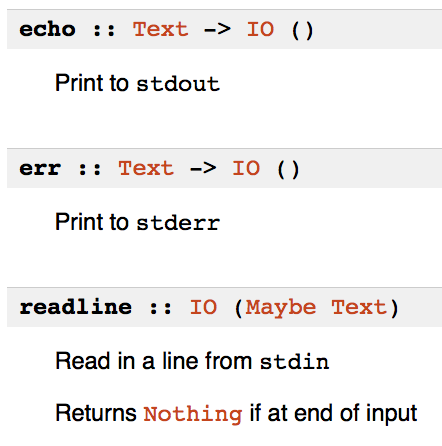31 KiB
% Haskell for Shell Scripting % Gabriel Gonzalez % April 8, 2015
Before class
If you haven't installed ghc, yet:
$ echo "/home/ggonzalez/tools/ghc-7.8.3-Darwin.x86_64" >> ~/.tools
$ sync-dottools.sh
... then open a new terminal window.
To test your Haskell installation, run these commands:
$ echo 'main = putStrLn "Hello, world!"' > hello.hs
$ runhaskell hello.hs
Hello, world!
Install the shell scripting library using these commands:
$ cabal update
$ cabal install turtle-1.1.0
Outline
- Haskell overview
- Subroutines
- Types
- Use
ghcias a shell - Type signatures
- String formatting
- Streams
- Pipes
- Folds
- Patterns
I've hosted slides on go/learn so that people can follow along locally
Overview of Haskell
Haskell is a purely functional language with strong and static types
-
Purely functional means side effect order is not tied to evaluation order
-
Strong types are fine-grained (i.e.
FilePath/Time/NamevsString) -
Static types catch errors at compile time
Haskell can be both interpreted or compiled to a native binary
Haskell is a managed language, providing garbage collection, concurrency, and transactional shared memory:
- Garbage collection is generational and efficient (measured in GB / s)
- Concurrency uses green-threads and is efficient (world record for SDN)
- Transactional memory simplifies race-free concurrent code without polling
Biggest disadvantages of Haskell
- Not a JVM language
- Beginners can't easily reason about performance
- Built-in record syntax is clumsy
- Most language features are libraries, which hampers discoverability
- Culture of abstraction astronauts (myself included)
Comparing Haskell to Scala
Similarities:
- Static types
- Strong types
- Functional
- Automatic memory management
Differences:
- Haskell is not object-oriented
- Haskell is not a JVM language
- Haskell has a faster startup time (10 ms compiled, < 1 second interpreted)
- Haskell compiles to native code
Comparing Haskell to Python
Similarities
- Lightweight syntax
- Significant whitespace (with optional curly braces)
- Procedural
- Automatic memory management
Differences:
- Haskell is statically typed (unless you enable
-fdefer-type-errors) - Haskell is strongly typed
- Haskell compiler/interpreter not pre-installed on most Unix-like systems
- Haskell compiles to native code
Why use Haskell for shell scripting?
Haskell has light-weight syntax and fast start-up times
Haskell code is easy to refactor and maintain
Hello, world!
Save this to: example.hs:
#!/usr/bin/env runhaskell
-- #!/bin/bash
{-# LANGUAGE OverloadedStrings #-} --
--
import Turtle --
--
main = echo "Hello, world!" -- echo Hello, world!
... then run the example:
$ chmod u+x example.hs
$ ./example.hs
Hello, world!
Create a native binary
$ ghc -O2 -threaded example.hs
$ ./example
Hello, world!
Use Haskell interactively
$ ghci -v0
Prelude> :set -XOverloadedStrings
Prelude> import Turtle
Prelude Turtle> echo "Hello, world!"
Hello, world!
Prelude Turtle> 2 + 2
4
Prelude Turtle> let f x = x + x
Prelude Turtle> f 2
4
Prelude Turtle> :quit
Load code into the REPL
$ ghci -v0 example.hs
*Main> main
Hello, world!
*Main> :quit
Exercise
What do you think this code does?
#!/usr/bin/env runhaskell
{-# LANGUAGE OverloadedStrings #-}
import Turtle
say = echo
main = say "Hello, world!"
Questions?
- Haskell overview
- Subroutines
- Types
- Use
ghcias a shell - Type signatures
- String formatting
- Streams
- Pipes
- Folds
- Patterns
Values
#!/usr/bin/env runhaskell
-- #!/bin/bash
{-# LANGUAGE OverloadedStrings #-} --
--
import Turtle --
--
str = "Hello, world!" -- STR='Hello, world!'
--
main = echo str -- echo $STR
$ ./example.hs
Hello, world!
str is immutable (analogous to Scala's val)
Why do you think Haskell defaults to immutability?
Order of definitions does not matter
#!/usr/bin/env runhaskell
{-# LANGUAGE OverloadedStrings #-}
import Turtle
main = echo str
str = "Hello, world!"
You need main
Modify your program to to eliminate main:
#!/usr/bin/env runhaskell
{-# LANGUAGE OverloadedStrings #-}
import Turtle
echo "Hello, world!"
You will get this error message if you run the program:
example.hs:7:1: Parse error: naked expression at top level
The top level of a Haskell program is declarative and only allows definitions
You cannot execute code at the top level
Subroutines
Use do to create a subroutine that runs more than one command:
Using significant whitespace:
#!/usr/bin/env runhaskell
-- #!/bin/bash
{-# LANGUAGE OverloadedStrings #-} --
--
import Turtle --
--
main = do --
echo "Line 1" -- echo Line 1
echo "Line 2" -- echo Line 2
$ ./example.hs
Line 1
Line 2
You can opt out of significant whitespace
main = do
{ echo "Line 1"
; echo "Line 2"
}
main = do {
echo "Line 1";
echo "Line 2";
}
main = do { echo "Line1"; echo "Line2" }
Storing results
#!/usr/bin/env runhaskell
-- #!/bin/bash
import Turtle --
--
main = do --
dir <- pwd -- DIR=$(pwd)
time <- datefile dir -- TIME=$(date -r $DIR)
print time -- echo $TIME
$ ./example.hs
2015-01-24 03:40:31 UTC
Why not this?
main = print(datetime(pwd))
Difference between (=) and (<-)
(<-)is overloaded; in this context it means "store the subroutine's result"(=)is not overloaded; equating two things means they are interchangeable
Example of overloading (<-):
Prelude> do { x <- [1, 2]; y <- [3, 4]; return (x, y) }
[(1,3),(1,4),(2,3),(2,4)]
do/(<-)/return is analogous to for/(<-)/yield in Scala:
scala> for { x <- Seq(1, 2); y <- Seq(3, 4) } yield (x, y)
res0: Seq[(Int, Int)] = List((1,3), (1,4), (2,3), (2,4))
Nesting subroutines
#!/usr/bin/env runhaskell
-- #!/bin/bash
import Turtle --
--
datePwd = do -- datePwd() {
dir <- pwd -- DIR=$(pwd)
result <- datefile dir -- RESULT=$(date -r $DIR)
return result -- echo $RESULT
-- }
main = do --
time <- datePwd -- TIME=$(datePwd)
print time -- echo $TIME
Same result:
$ ./example.hs
2015-01-24 03:40:31 UTC
Unnecessary return
You can simplify this:
datePwd = do -- datePwd() {
dir <- pwd -- DIR=$(pwd)
result <- datefile dir -- RESULT=$(date -r $DIR)
return result -- echo $RESULT
-- }
... to this:
datePwd = do -- datePwd() {
dir <- pwd -- DIR=$(pwd)
datefile dir -- date -r $DIR
-- }
The return value of a subroutine is the return value of its last command
return
return does not break from the surrounding subroutine
return is just a command whose return value is its argument
do x <- return expr -- X=EXPR
command x -- command $X
-- Same as:
do let x = expr -- X=EXPR
command x -- command $X
-- Same as:
command expr -- command EXPR
return is the only case where (<-) and (=) behave the same way
Single-command subroutines
main = do echo "Hello, world!"
-- Same as:
main = echo "Hello, world!"
do is only necessary if you want to chain multiple commands together
Exercise
What do you think this code does?
main = do
let x = print 1
print 2
Questions?
- Haskell overview
- Subroutines
- Types
- Use
ghcias a shell - Type signatures
- String formatting
- Streams
- Pipes
- Folds
- Patterns
Types
What happens if we use print instead of echo?
#!/usr/bin/env runhaskell
import Turtle
main = do
dir <- pwd
time <- datefile dir
echo time -- This used to be: print time
$ ./example.hs
example.hs:8:10:
Couldn't match expected type `Text' with actual type `UTCTime'
In the first argument of `echo', namely `time'
In a stmt of a 'do' block: echo time
In the expression:
do { dir <- pwd;
time <- datefile dir;
echo time }
Type-directed development - REPL
main = do
dir <- pwd
time <- datefile dir
echo time -- This used to be: print time
$ ghci -v0
Prelude> :set -XOverloadedStrings
Prelude> import Turtle
Prelude Turtle> :type pwd
pwd :: IO Turtle.FilePath
Prelude Turtle> :type datefile
datefile :: Turtle.FilePath -> IO UTCTime
Prelude Turtle> :type echo
echo :: Text -> IO ()
Prelude Turtle> :type print
print :: Show a => a -> IO ()
Type-directed development - Documentation
Visit:
https://hackage.haskell.org/package/turtle
repr
Use repr to render a human-readable representation of a value as Text:
-- This behaves like Python's `repr` function
repr :: Show a => a -> Text
print is (conceptually) the same as echo + repr:
print x = echo (repr x)
Basic types
IntDoubleText(a, b)[a]a -> bIO aFilePathExitCodeUTCTime
Exercise
What are the types of x, y, and z?
(Assume all string literals are Text and all numeric literals are Ints)
x = ("123", 4)
y = [2, 3]
z a = 1 + a
Answers
x :: (Text, Int)
x = ("123", 4)
y :: [Int]
y = [2, 3]
z :: Int -> Int
z a = 1 + a
Questions?
- Haskell overview
- Subroutines
- Types
- Use
ghcias a shell - Type signatures
- String formatting
- Streams
- Pipes
- Folds
- Patterns
Customize ghci
Create a .ghci file in your current directory that looks like this:
:set -XOverloadedStrings
import Turtle
This automatically runs the above two commands every time you run ghci
ghci searches the current directory and your home directory for a .ghci file
Use ghci like a shell
$ ghci -v0
Prelude Turtle> view (ls ".")
FilePath "/Users/ggonzalez/.bash_history"
FilePath "/Users/ggonzalez/.bash_profile"
FilePath "/Users/ggonzalez/.bashrc"
...
FilePath "/Users/ggonzalez/workspace"
Prelude Turtle> cd "/tmp"
Prelude Turtle> pwd
FilePath "/private/tmp"
Prelude Turtle> touch "foo.txt"
Prelude Turtle> testfile "foo.txt"
True
Prelude Turtle> rm "foo.txt"
Prelude Turtle> testfile "foo.txt"
False
Prelude Turtle> test<TAB>
testdir testfile
Prelude Turtle> testdir "/tmp/<TAB>
.vbox-ggonzalez-ipc
KSOutOfProcessFetcher.0.r55jifrBu08ZlGAfPLYXKgYad4c=
launch-0kuyez
...
sync-dottools.stdout.log
ghci auto-print
ghci implicitly prints any value that is not a subroutine
Prelude Turtle> 2 + 2
4
Prelude Turtle> "123" <> "456" -- (<>) concatenates strings
"123456"
The behavior is the same as if we had explicitly called print:
Prelude Turtle> print (2 + 2)
4
Prelude Turtle> print ("123" <> "456")
"123456"
Shell commands
Prelude Turtle> shell "true" empty
ExitSuccess
Prelude Turtle> shell "false" empty
ExitFailure 1
Prelude Turtle> shell "ls | wc -l" empty
5
ExitSuccess
Use proc if you want safer command templating:
Prelude Turtle> -- ls /tmp /usr
Prelude Turtle> proc "ls" ["/tmp", "/usr"] empty
/tmp:
KSOutOfProcessFetcher.0.r55jifrBu08ZlGAfPLYXKgYad4c=
...
/usr:
X11 bin lib local share
X11R6 include libexec sbin standalone
ExitSuccess
Exercise
Within ghci:
- Create a directory named
dir1 - Rename
dir1todir2 - Delete
dir2
Answers
Prelude Turtle> mkdir "dir1"
Prelude Turtle> mv "dir1" "dir2"
Prelude Turtle> rmdir "dir2"
Questions?
- Haskell overview
- Subroutines
- Types
- Use
ghcias a shell - Type signatures
- String formatting
- Streams
- Pipes
- Folds
- Patterns
Type signatures
#!/usr/bin/env runhaskell
import Turtle
-- +----- A subroutine ...
-- |
-- | +-- ... that returns `UTCTime`
-- | |
-- v v
datePwd :: IO UTCTime
datePwd = do
dir <- pwd
datefile dir
-- +----- A subroutine ...
-- |
-- | +-- ... that returns an empty value (i.e. `()`)
-- | |
-- v v
main :: IO ()
main = do
time <- datePwd
print time
Machine-checked documentation
str :: Int -- Oops!
str = "Hello!"
main :: IO ()
main = echo str
$ ./example.hs
example.hs:8:7:
No instance for (IsString Int)
arising from the literal `"Hello, world!"'
Possible fix: add an instance declaration for (IsString Int)
In the expression: "Hello, world!"
In an equation for `str': str = "Hello, world!"
example.hs:11:13:
Couldn't match expected type `Text' with actual type `Int'
In the first argument of `echo', namely `str'
In the expression: echo str
In an equation for `main': main = echo str
OverloadedStrings
Anything that implements IsString can be represented by a string literal
Examples we've seen so far:
FilePathText- ???
Reverse the error
str :: Text
str = 4
main :: IO ()
main = echo str
$ ./example.hs
example.hs:8:7:
No instance for (Num Text)
arising from the literal `4'
Possible fix: add an instance declaration for (Num Text)
In the expression: 4
In an equation for `str': str = 4
Num
Anything that implements Num can be represented by a numeric literal
Examples we've seen so far:
IntDouble- ???
Types clarify documentation
shell
:: Text -- Command line
-> Shell Text -- Standard input (as lines of `Text`)
-> IO ExitCode -- Exit code of the shell command
proc
:: Text -- Program
-> [Text] -- Arguments
-> Shell Text -- Standard input (as lines of `Text`)
-> IO ExitCode -- Exit code of the shell command
Type inference
Haskell (almost always) does not require type annotations
Type signatures are for the benefit of the programmer, not the compiler
Example:
Prelude Turtle> let addAsText x y = repr (x + y)
Prelude Turtle> :type addAsText
addAsText :: (Show a, Num a) => a -> a -> Text
Prelude Turtle> addAsText 2 3
"5"
No need to annotate argument types
No need to specify interfaces
No need to specify generic type parameters
Exercise
Use the compiler to infer the type of this function:
swap (x, y) = (y, x)
Answer
Prelude Turtle> :type swap
swap :: (t1, t) -> (t, t1)
Questions?
- Haskell overview
- Subroutines
- Types
- Use
ghcias a shell - Type signatures
- String formatting
- Streams
- Pipes
- Folds
- Patterns
Exit codes
#!/usr/bin/env runhaskell
{-# LANGUAGE OverloadedStrings #-}
import Turtle
main = do
let cmd = "false"
x <- shell cmd empty
case x of
ExitSuccess -> return ()
ExitFailure n -> die (cmd <> " failed with exit code: " <> repr n)
This always prints an error message since false always fails:
$ ./example.hs
example.hs: user error (false failed with exit code: 1)
String formatting
We can replace this:
cmd <> " failed with exit code: " <> repr n
... with printf-style formatting:
format (s%" failed with exit code: "%d) cmd n
The compiler infers the number and types of arguments from the format string:
Prelude Turtle> :type format (s%" failed with exit code: "%d)
format (s%" failed with exit code: "%d) :: Text -> Int -> Text
Exercise
What do you think these print out?
Prelude Turtle> format ("A "%s%" string that takes "%d%" arguments") "format" 2
Prelude Turtle> format "I take 0 arguments"
The Format type
A format string is not Text!
Prelude Turtle> :type format
format :: Format Text r -> r
So what is going on here?
Prelude Turtle> format "I take 0 arguments"
Format implements IsString
(%) :: Format b c -> Format a b -> Format a c
"A " :: Format a a
s :: Format a (String -> a)
" string that takes " :: Format a a
d :: Format a (Int -> a)
" arguments" :: Format a a
"A "%s%" string that takes "%d%" arguments" :: Format a (Text -> Int -> a)
format "A "%s%" string that takes "%d%" arguments" :: Text -> Int -> Text
You can build your own format specifiers!
OverloadedStrings
Examples we've seen so far:
FilePathTextFormat- ???
Questions?
- Haskell overview
- Subroutines
- Types
- Use
ghcias a shell - Type signatures
- String formatting
- Streams
- Pipes
- Folds
- Patterns
Streams
You've already encountered at least one stream: the ls command
Prelude Turtle> :type ls
ls :: Turtle.FilePath -> Shell Turtle.FilePath
A "Shell a" is a stream of "a"s
Streams are not subroutines, so you can't run them directly within ghci:
Prelude Turtle> ls "/tmp"
<interactive>:2:1:
No instance for (Show (Shell Turtle.FilePath))
arising from a use of `print'
Possible fix:
add an instance declaration for (Show (Shell Turtle.FilePath))
In a stmt of an interactive GHCi command: print it
ghci tries to print the Shell stream, but fails because Shell does not
implement Show
view
The view command is the simplest way to display a Shell stream:
view :: Show a => Shell a -> IO ()
view prints every element of the stream:
Prelude Turtle> view (ls "/tmp")
FilePath "/tmp/.X11-unix"
FilePath "/tmp/.X0-lock"
FilePath "/tmp/pulse-PKdhtXMmr18n"
FilePath "/tmp/pulse-xHYcZ3zmN3Fv"
FilePath "/tmp/tracker-gabriel"
FilePath "/tmp/pulse-PYi1hSlWgNj2"
FilePath "/tmp/orbit-gabriel"
FilePath "/tmp/ssh-vREYGbWGpiCa"
FilePath "/tmp/.ICE-unix
The empty stream
empty :: Shell a
The empty stream emits nothing:
Prelude Turtle> view empty -- Outputs nothing
Prelude Turtle>
In other words:
view empty = return ()
The singleton stream
return :: a -> Shell a
return builds a singleton stream that emits exactly one element:
1 :: Int
return 1 :: Shell Int
Prelude Turtle> view (return 1)
1
In other words:
view (return x) = print x
Embedding subroutines
liftIO :: IO a -> Shell a
liftIO transforms a subroutine into a singleton stream:
pwd :: IO Turtle.FilePath
liftIO pwd :: Shell Turtle.FilePath
Prelude Turtle> view (liftIO pwd)
FilePath "/tmp"
In other words:
view (liftIO io) = do x <- io
print x
Concatenate streams
(<|>) :: Shell a -> Shell a -> Shell a
(<|>) concatenates two streams together to build a new stream:
Prelude Turtle> view (return 1 <|> return 2)
1
2
In other words:
view (xs <|> ys) = do view xs
view ys
A more complex Shell stream
Prelude Turtle> view (ls "/tmp" <|> liftIO home <|> ls "/usr" <|> return "/lib")
FilePath "/tmp/.X11-unix"
FilePath "/tmp/.X0-lock"
FilePath "/tmp/pulse-PKdhtXMmr18n"
FilePath "/tmp/pulse-xHYcZ3zmN3Fv"
FilePath "/tmp/tracker-gabriel"
FilePath "/tmp/pulse-PYi1hSlWgNj2"
FilePath "/tmp/orbit-gabriel"
FilePath "/tmp/ssh-vREYGbWGpiCa"
FilePath "/tmp/.ICE-unix"
FilePath "/Users/ggonzalez"
FilePath "/usr/lib"
FilePath "/usr/src"
FilePath "/usr/sbin"
FilePath "/usr/include"
FilePath "/usr/share"
FilePath "/usr/games"
FilePath "/usr/local"
FilePath "/usr/bin"
FilePath "/lib"
Reasoning about streams
view (ls "/tmp" <|> liftIO home <|> ls "/usr" <|> return "/lib")
... is the same as:
do view (ls "/tmp")
dir <- home
print dir
view (ls "/usr")
print "/lib"
Shell implements IsString
Prelude Turtle> view "123"
"123"
Prelude Turtle> view (return "123") -- Same thing
"123"
Prelude Turtle> view ("123" <|> "456")
"123"
"456"
Prelude Turtle> view (return "123" <|> return "456") -- Same thing
"123"
"456"
OverloadedStrings
Examples seen so far:
FilePathTextFormatShell- ???
select
You can build a Shell stream from a list:
select :: [a] -> Shell a
Example:
Prelude Turtle> view (select [1, 2, 3])
1
2
3
Loops
We can use select to loop within a Shell:
#!/usr/bin/env runhaskell
-- #!/bin/bash
{-# LANGUAGE OverloadedStrings #-} --
--
import Turtle --
--
example :: Shell () --
example = do --
x <- select [1, 2] -- for x in 1 2; do
y <- select [3, 4] -- for y in 3 4; do
liftIO (print (x, y)) -- echo \(${x},${y}\);
-- done;
main = sh example -- done
This prints every permutation of x and y:
$ ./example
(1,3)
(1,4)
(2,3)
(2,4)
The sh utility
sh is like view, except that it doesn't print any elements:
view :: Show a => Shell a -> IO ()
sh :: Shell a -> IO ()
Looping over arbitrary Shells
You can loop over things other than select:
Prelude Turtle> -- for file in /tmp/*; do echo $file; done
Prelude Turtle> sh (do file <- ls "/tmp"; liftIO (print file))
FilePath "/tmp/.X11-unix"
FilePath "/tmp/.X0-lock"
FilePath "/tmp/pulse-PKdhtXMmr18n"
FilePath "/tmp/pulse-xHYcZ3zmN3Fv"
FilePath "/tmp/tracker-gabriel"
FilePath "/tmp/pulse-PYi1hSlWgNj2"
FilePath "/tmp/orbit-gabriel"
FilePath "/tmp/ssh-vREYGbWGpiCa"
FilePath "/tmp/.ICE-unix"
In fact, that is how view is implemented:
view :: Show a => Shell a -> IO ()
view s = sh (do { x <- s; liftIO (print x) })
Questions?
- Haskell overview
- Subroutines
- Types
- Use
ghcias a shell - Type signatures
- String formatting
- Streams
- Pipes
- Folds
- Patterns
stdout
stdout :: Shell Text -> IO ()
stdout s = sh (do
txt <- s
liftIO (echo txt) )
Standard out writes each Text element of the stream to a separate line:
Prelude Turtle> stdout "Line 1"
Line 1
Prelude Turtle> stdout ("Line 1" <|> "Line 2")
Line 1
Line 2
stdin
stdin :: Shell Text
stdin streams lines from standard input:
#!/usr/bin/env runhaskell
-- #!/bin/bash
{-# LANGUAGE OverloadedStrings #-} --
--
import Turtle --
--
main = stdout stdin -- cat
stdin keeps producing lines until hitting EOF:
$ ./example.hs
ABC<Enter>
ABC
Test<Enter>
Test
42<Enter>
42
<Ctrl-D>
(&)
If you prefer to read left-to-right, you can use the infix (&) operator:
(&) :: a -> (a -> b) -> b
x & f = f x
main = stdin & stdout
input and output
input :: FilePath -> Shell Text
output :: FilePath -> Shell Text -> IO ()
Run these examples:
Prelude Turtle> output "file.txt" ("Test" <|> "ABC" <|> "42")
Prelude Turtle> stdout (input "file.txt")
Test
ABC
42
Or left-to-right:
Prelude Turtle> "Test" <|> "ABC" <|> "42" & output "file.txt"
Prelude Turtle> input "file.txt" & stdout
Test
ABC
42
inshell
inshell
:: Text -- Command line
-> Shell Text -- Standard input to feed to program
-> Shell Text -- Standard output produced by program
Prelude Turtle> output "ls.txt" (inshell "ls" empty)
Prelude Turtle> stdout (input "ls.txt")
.X11-unix
.X0-lock
...
.ICE-unix
Turtle Prelude> output "awk.txt" (inshell "awk '{ print $1 }'" "123 456")
Turtle Prelude> stdout (input "awk.txt")
123
inshell (Left-to-right)
Turtle Prelude> "123 456" & inshell "awk '{ print $1 }'" & output "awk.txt"
Turtle Prelude> input "awk.txt" & stdout
123
inproc
inproc
:: Text -- Program
-> [Text] -- Arguments
-> Shell Text -- Standard input to feed to program
-> Shell Text -- Standard output produced by program
Turtle Prelude> stdout (inproc "awk" ["{ print $1 }"] "123 456")
123
Exercise
Build the following pipeline within the REPL:
- Use
inputto read inexample.hs - Use
inshell/inprocto number the lines with the Unixnlutility - Use
outputto write the result tonumbered.txt
The result should be equivalent to this Unix command:
$ nl < example.hs > numbered.txt
Answer
Prelude Turtle> input "example.hs" & inproc "nl" [] & output "numbered.txt"
Questions?
- Haskell overview
- Subroutines
- Types
- Use
ghcias a shell - Type signatures
- String formatting
- Streams
- Pipes
- Folds
- Patterns
Folds
Use a Fold to reduce the stream to a single value:
Prelude Turtle> import qualified Control.Foldl as Fold
Prelude Turtle Fold> fold (ls "/tmp") Fold.length
9
Prelude Turtle Fold> fold (ls "/tmp") Fold.head
Just (FilePath "/tmp/.X11-unix")
You can combine folds:
Prelude Turtle Fold> let minMax = (,) <$> Fold.minimum <*> Fold.maximum
Prelude Turtle Fold> fold (select [1..10]) minMax
(Just 1,Just 10)
Exercise
What are the types of:
foldFold.lengthFold.head
Answer
fold :: Shell a -> Fold a b -> IO b
Fold.length :: Fold a Int
Fold.head :: Fold a (Maybe a)
ls :: Shell Turtle.FilePath
fold :: Shell a -> Fold a b -> IO b
fold (ls "/tmp") :: Fold Turtle.FilePath b -> IO b
fold (ls "/tmp") Fold.length :: IO Int
Fold implements Num
>>> fold (select [1..10]) Fold.sum
55
>>> fold (select [1..10]) (1 + 2 * Fold.sum)
111
>>> fold (select [1..10]) (Fold.length + Fold.sum)
65
>>> fold (select [1..10]) 5
5
Examples so far:
- Int
- Double
- Fold
Questions?
- Haskell overview
- Subroutines
- Types
- Use
ghcias a shell - Type signatures
- String formatting
- Streams
- Pipes
- Folds
- Patterns
Patterns
You can transform streams using Unix-like utilities, like grep:
Prelude Turtle> stdout (input "file.txt")
Test
ABC
42
Prelude Turtle> stdout (grep "ABC" (input "file.txt"))
ABC
However, the first argument of grep is not a string!
grep :: Pattern a -> Shell Text -> Shell Text
grep matches against a Pattern, which implements IsString
Comparison to regular expressions
Here is how to translate regular expression idioms to patterns:
Regex Pattern
========= =========
"string" "string"
. dot
e1 e2 e1 <> e2
e1 | e2 e1 <|> e2
e* star e
e+ plus e
e*? selfless (star e)
e+? selfless (plus e)
e{n} count n e
e? option e
[xyz] oneOf "xyz"
[^xyz] noneOf "xyz"
Pattern examples
Prelude Turtle> -- grep '^[[:digit:]]\+$' file.txt
Prelude Turtle> stdout (grep (plus digit) (input "file.txt"))
42
Prelude Turtle> -- grep '^[[:digit:]]\+\|Test$' file.txt
Prelude Turtle> stdout (grep (plus digit <|> "Test") (input "file.txt"))
Test
42
Patterns match the entire string by default
To match the interior of the string, use has:
Prelude Turtle> -- grep B file.txt
Prelude Turtle> stdout (grep (has "B") (input "file.txt"))
ABC
prefix and suffix match the beginning or end of a string, respectively:
Prelude Turtle> -- grep '^A' file.txt
Prelude Turtle> stdout (grep (prefix "A") (input "file.txt"))
ABC
Prelude Turtle> -- grep 'C$' file.txt
Prelude Turtle> stdout (grep (suffix "C") (input "file.txt"))
ABC
match
match :: Pattern a -> Text -> [a]
Prelude Turtle> match ("can" <|> "cat") "cat"
["cat"]
Prelude Turtle> match ("can" <|> "cat") "dog"
[]
Prelude Turtle> match (decimal `sepBy` ",") "1,2,3"
[[1,2,3]]
Prelude Turtle> match (prefix (decimal `sepBy` ",")) "1,2,3"
[[1,2,3],[1,2],[1],[]]
Patterns can do more than regular expressions
bit :: Pattern Bool
bit = (do { "0"; return False }) <|> (do { "1"; return True })
portableBitMap :: Pattern [[Bool]]
portableBitMap = do
"P1"
spaces1
width <- decimal
spaces1
height <- decimal
count width (count height (do { spaces1; bit }))
Prelude Turtle> match (prefix portableBitMap) "P1\n2 2\n0 0\n1 0\n"
[[[False,False],[True,False]]]
P1
2 2
0 0
1 0
Real parsing example
{-# LANGUAGE OverloadedStrings #-}
import Turtle
import Data.Time
entry :: Text
entry = "2015-03-27 10:25:40+0000 [-] 10.45.209.121 ..."
pattern = do
year <- decimal
"-"
month <- decimal
"-"
day <- decimal
" "
hour <- decimal
":"
minute <- decimal
":"
second <- decimal
let d = fromGregorian year month day
let t = TimeOfDay hour minute second
return (d, t)
Patterns are typed
$ ghci -v0 pattern.hs
*Main Turtle> :type pattern
pattern :: Pattern (Day, TimeOfDay)
*Main Turtle> match (prefix pattern) entry
[(2015-03-27,10:25:40),(2015-03-27,10:25:04)]
Exercise
Create a pattern that parses two integers stored in a string representation of a tuple:
tuple :: Pattern (Int, Int)
tuple = ???
Such that you get this result when you use it:
>>> match tuple "(3,4)"
[(3,4)]
Answer
tuple :: Pattern (Int, Int)
tuple = do
"("
x <- decimal
","
y <- decimal
")"
return (x, y)
Questions?
Conclusions
You can use Haskell as a "better Bash", getting types for free without slow startup times or heavyweight syntax.
If you want others to run your Haskell scripts, they can use dottools to install
ghc on their machine.
I also have a relocatable ghc uploaded to Packer that you can use to interpret
scripts on Mesos.
We also have an internal Hackage server at Twitter (go/hackage)
Visit https://hackage.haskell.org/package/turtle for more extensive documentation on the shell scripting library we used today